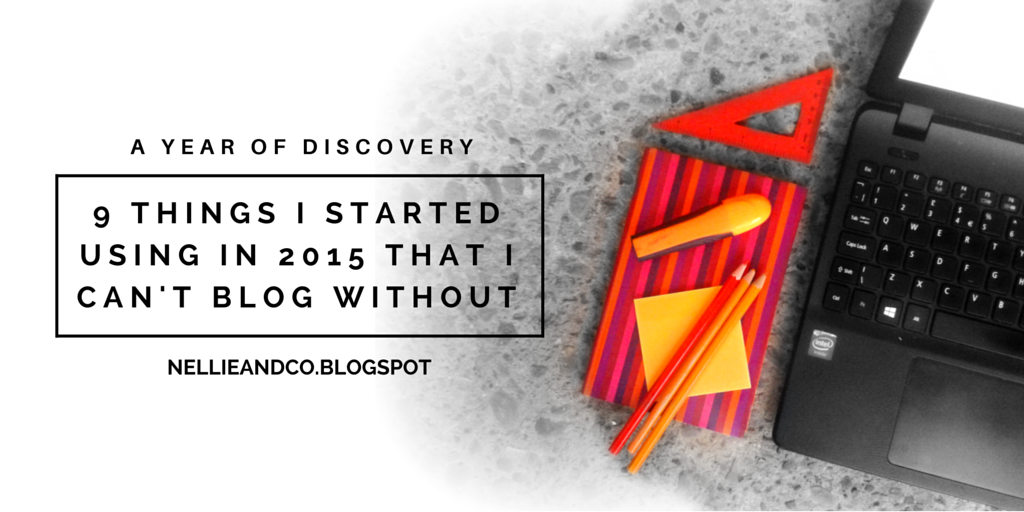
2015 was a really interesting year in terms of blogging. I made a lot of big changes, I made some pretty intense life plans, and I stumbled across a lot of awesome blogs, but 2015 was also full of a lot of new blogging tools that made their way into my tool belt. Some tools have helped me plan and organise myself much better, others have made designing my graphics a doddle, and some have made blogging as easy and simple as breathing. Today I'm sharing with you 9 things I started using in 2015 that I now can't blog without.
1. Google Analytics
Google Analytics is without a doubt the best and most helpful tool I started using in 2015, and if you're not already using this program within your blog, you need to rectify that decision, now. If I didn't use this tool, I wouldn't know anything about my true statistics. I wouldn't know how where Nellie and Co.'s traffic is coming from, I wouldn't know anything about my users; how many there are, what they do when they visit, what pages they like most etc. Without Google Analytics, I wouldn't know what content is enjoyed most, and in turn, what content to keep producing.
Related: You Shouldn't Trust Blogger Stats.. Start Using Google Analytics Instead!
2. Buffer
I would not have gained the social media reach I have if not for Buffer, and neither would I have become as organised as I am with my social media updates without it. I can plan out my tweets, schedule Google+ updates and promote my posts on numerous social media outlets at one set point of the day and not have to worry about them for the rest of the day, making me more productive, more creative and more likely to create fresh content. Without Buffer, social media would not be my best friend, I wouldn't have gotten my content to the right people, and I wouldn't have created great relationships with the people I have.
Related: My Two-Step Process To Becoming a Scheduling Superwoman
3. Mailchimp
As 2015 came to end, my journey of connecting to, and growing my mail list began, and this wouldn't have been possible without the help of Mailchimp. Mailchimp allows me to connect on a more personal level to people subscribed to Nellie and Co. and provide an extra level of service, going the extra mile for those open to letting me invade their inboxes. I've created a regular bi-monthly newsletter and quite often show my face with exclusive content and little extras to make the blogging experience worth signing up for. Without Mailchimp, I wouldn't be using the special access to subscribers inboxes that very few people allow in the best way possible.
Related: If you want to sign-up, here's your chance!
4. Sumome
While Buffer is great in helping me prepare and schedule my social media updates, Sumome has made sharing my posts easier for visitors, and growing my mail list super simple, and that's always something I can get behind. That little bar on the left featuring Twitter, Facebook, Pinterest etc. - that's Sumome. Those little social media share buttons have really made a difference to how my content is shared. There's a lot of other cool features to Sumome that I've still trialing out, but so far, it's been awesome. Without Sumome, I wouldn't be able to work smarter, not harder, and have visitors share the content they love for me.
5. Momentum
Installing Momentum for Google Chrome was one of the best decisions I made in terms of increasing productivity and decreasing procrastination. How many times have you opened the 'New Tab' page, taken a look at Twitter in all it's shininess, or Amazon thinking of a new bargain and gotten yourself completely distracted for two hours, only to go and do it again once you open another new tab. Momentum replaces the 'New tab' page with a simple and clean dashboard, a daily, beautiful photograph as the background and allows you to hide your most visited pages, allowing you to get straight to business with no faffing around. Without Momentum, I'd never get anything done.

^ Pin That Baby! ^
6. Evernote
I'm still pretty new to the Evernote shabang, but it's really changed how I plan for Nellie and Co. over the last 2 months. Now that I have a smart phone once again, the ability to jot ideas down when I'm out and about when they come to me and make a few notes, and know they'll be there on my computer when I get on it is 1000 times better than making notes on my phone and forgetting about. If it weren't for Allyssa's post on using evernote to streamline the blogging process, I would never have start using it like I do. Don't worry, I'll be diving into the Evernote depths next year with you all.. Without Evernote, I wouldn't be able to keep hold of ideas like I can now, and create new, exciting content with a lot more ease.
7. Picmonkey
I'd been using Picmonkey to edit photos years before I started blogging, so it's no surprise I know my way around it. If you can think of it, chances are, Picmonkey can do it, and if Picmonkey can do it, I'm either aware of it, or mastering it. Picmonkey has always been my number one tool for creating blog graphics, even in the days when my graphics were horrific and an absolute eye sore, and I couldn't have created such a cohesive brand throughout my blog and on social media without graphics made with Picmonkey. Without Picmonkey, I wouldn't have been able to design any of my blogs, ever.
Related: How I Create My Blogs Graphics | Part One: Picmonkey
Related: How a Cohesive Blog Design Kickstarted My Brand
8. Canva
Much like Picmonkey, I use Canva most commonly to create blog graphics, but it's tool I've started using a lot more recently in conjunction with other blog elements and in secret upcoming projects. Canva's focus is creating graphics for social media, projects, presentations and marketing, making it the perfect tool for bloggers wanting a good base structure to start with. Templates make creating my blog graphics extremely simple, and by including my own photography, my graphics not only belong with the rest of my brand design, but have a tough of personality too. Without Canva, I wouldn't be able to create simple, attractive blog graphics featuring my own photography with such ease.
Related: How I Create My Blogs Graphics | Part Two: Canva
9. Flaticon
One of the things I love most about my Picmonkey graphics is the use of icons in their design rather than photography. Besides my Canva graphics, I'm not big on photography in terms of Nellie and Co's design, but icons? They are my jam. I use Font Awesome around my site (in my navigation, in my book reviews, and in my post footers) and I love how those little details can make a big difference. It's this thought process that inspired me to use icons in my graphics, and finding free-to-use icons on the web can be difficult. Enter Flaticon who simply request that you mention them in order to use their icons. Without Flatcion, I wouldn't have well branded graphics with that extra pazazz of detail.
Related: How To Find The Best Icons Around With Flaticon
2015 has been full of learning and finding awesome free resources for me to use, and these nine are just the best of the best for me personally, but I'm always looking out for new programs, new experiences and fabulous apps and resources I can use to make my blogging experience even more awesome, so if you have something you love and think I will too, throw it my way!

0 Komentar untuk "9 Things I Started Using in 2015 That I Can't Blog Without"